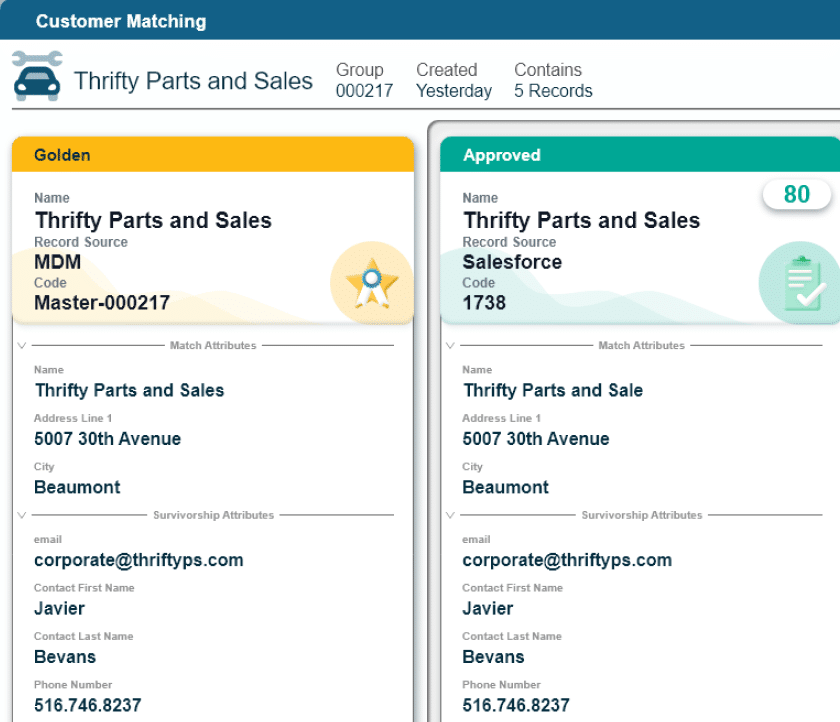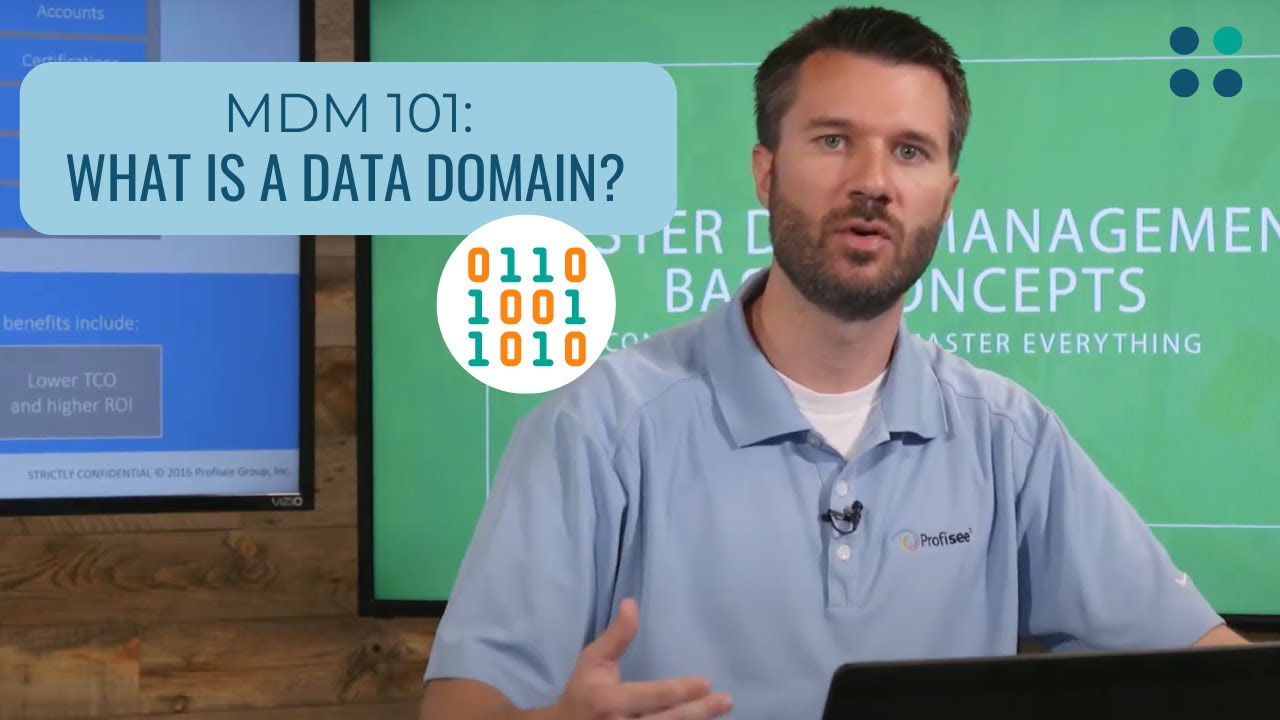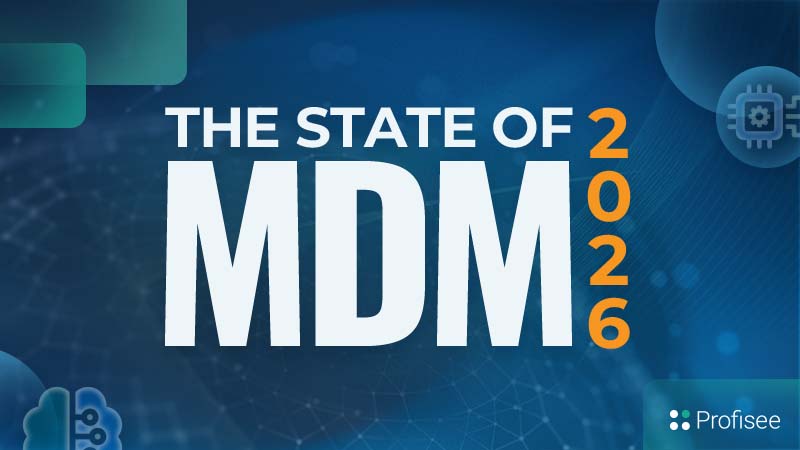In the context of data governance and management, data domains are the high-level blocks that data professionals use to define master data. Simply put, data domains help data teams logically group data that is of interest to their business or stakeholders.
Examples of data domains vary depending on the industry or business, but some common examples include customer data, product data and location data.
In this blog post, we’ll dig deeper into what data domains are, providing examples and explaining their value from a business use case perspective. We’ll also clear up some confusion over different meanings of this term depending on the context.
What Is a Data Domain?
In the simplest terms possible, a data domain is a logical grouping of data.
Many kinds of data can be classified as a domain, but all data domains are grouped by a common purpose or objective. It’s ultimately up to data and analytics teams to decide which data domains are most important to their organization and how to best manage and use them.
Data Domains in Data Governance
Before we go any further, let’s clarify the context we’re talking about. This blog post focuses on data domains as a term used in data governance. The term “data domain” is also used in database management, but it doesn’t have the same meaning in that context.
The Data Management Association (DAMA) provides this definition of data domain: “A data domain is a set of allowable values for a data attribute.” This means that, for example, if you worked in database management for a musical instrument company, the data domain for string instruments might include values like “guitar, banjo, mandolin, violin or ukulele.”
Contrast that to the definition we first supplied above (a logical grouping of data), and you can tell that data professionals working in data governance mean something different when they talk about data domains than data professionals working in database management.
In the context of data governance, you can think of a data domain as a broad category or a dataset. We’ll talk more about examples in the next section, but if we were to look at the customer data domain for any given company, it might simply be a list of customer names like “Billy Pilgrim, Eliot Rosewater, Dwayne Hoover, Kilgore Trout” for B2C organizations or company (or account) names like “Microsoft, Acme or IBM” for B2B organizations.
Data Domain Examples
Like we’ve already said, data domains vary across different industries and businesses, but some of the most common data domains include:
- Customer data: Customers could be individuals, or they could be businesses depending on the nature of your organization.
- Product data: Products could be products themselves, or they could be how those products are made, the build and materials or different assets.
- Location data: Different agencies and branches are common examples of location data, but location data can also be floors, facilities and rooms within larger buildings, like hospitals.
- Other: Data in the “Other” domain category might be industry-specific but can comprise any number of domains. For example, an insurance company might want to manage providers and members, or a healthcare company might want to manage patients, providers and facilities.
Business Use Cases of Data Domains
When it comes to specific business use cases of data domains, there are as many use cases as there are data domains. Again, some use cases are common while others are industry- or even company-specific.
The common thread among business use cases of data domains is this: improving business outcomes by creating unified views of data. Here are some examples of data domain business use cases we commonly see.
Customer 360
Customer 360 might be the most common business use case of data domains we see at Profisee. As the name implies, Customer 360 is the concept or goal of getting a 360-degree view of your customers. In other words, having all your customer data in one place to better make inferences based on their behavior or segment them based on other attributes.
The benefit of Customer 360 is that companies can use customer data to create reports and gain insights that drive business results. For example, companies can work to answer questions like, “Who are my most profitable customers?” and “Where do I have the most customer service interactions?”
This can help companies provide better services and products to their customers, drive revenue, increase customer retention and even maintain regulatory compliance.
Product 360
A similar concept to Customer 360 is Product 360, which, as you might have guessed, is having all of your product data in one place. Again, businesses use data about their products to build reports and analytics and gain insights about their products.
Having all their product data unified, businesses can ask questions of their data like “What are our most profitable products?” and “Which products account for the largest percentage of total returns?” This also helps companies improve product quality and ensure consistency since product data can also include information about how a product is made and from which raw materials.
Other Use Cases
Taking the “360” concept framework, data and analytics teams build use cases across a variety of data domains.
A healthcare organization, for example, might want a unified view of healthcare provider data to better manage appointment scheduling for patients. Similarly, a manufacturing company might want to get all its supplier data in one place to optimize procurement and get the best prices for raw materials.
Data Domains in Master Data Management
It’s easy to understand how having access to 360 views for individual data domains is beneficial for business outcomes, but how do you get there?
For smaller companies, it might be enough to achieve Customer 360, for example, through their CRM. This could work for some time, but what happens if your organization uses more than one CRM? What if you acquire another company that uses a different CRM?
This is where master data management (MDM) comes into play.
In the first sentence of this blog post we said that data domains are used to define master data — the core, non-transactional data used across your enterprise. Master data management, then, is the collection of processes and technology that ensures your master data is coordinated across the enterprise.
Using MDM, you can bring all your data together across the different sources where it’s stored. MDM lets you match, merge and standardize that data, enforcing your data governance policies to provide your data and analytics team with accurate, consistent and trustworthy data.
This is key to deriving insights that drive business value. Without consistent, trustworthy data, it’s impossible to know for sure that your insights are reliable and helpful to your business. On the contrary, making decisions based on poor insights could even harm your business.
Benefits of a Multidomain Approach to Master Data Management
Traditional or legacy MDM solutions only let you manage one data domain at a time. That’s certainly better than nothing, but the true power of MDM lies in its ability to manage multiple data domains without having to purchase or implement multiple products or add a new module to an existing platform.
This is called multidomain MDM, and it’s a key enabler for making the most of your enterprise data. Multidomain MDM lets you implement any domain you need within your enterprise, giving you the ability to not only match and merge records across data sources but also to integrate data from multiple domains and share metadata, reference data and business rules across domains.
Businesses use multiple different data domains, so it doesn’t make good financial or operational sense to have a different MDM solution to manage every discrete data domain. In fact, that kind of approach simply prolongs one of the main benefits MDM offers — breaking down data silos.
Additionally, multidomain MDM lets you share reference data across domains. Reference data is almost never domain-specific, so attempting to manage it with multiple different systems usually creates duplicate records that create problems down the road. Multidomain MDM addresses this issue by providing one platform to manage reference data.
Other Blog Posts In This Series

Eric Melcher
Eric has spent the entirety of his 15+ year career working in the enterprise information management space. As Chief Technology Officer, Eric is responsible for all aspects of product management, development and support for Profisee’s software portfolio.