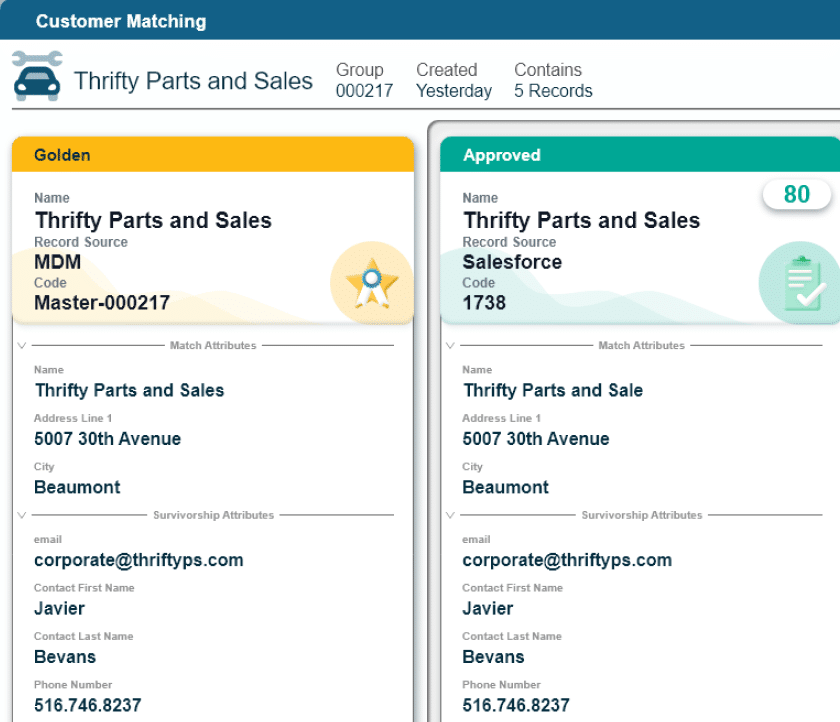Data Workflow Orchestration Tool That Streamlines Process
Data workflows make it quick and easy to orchestrate and automate your most complex business processes.
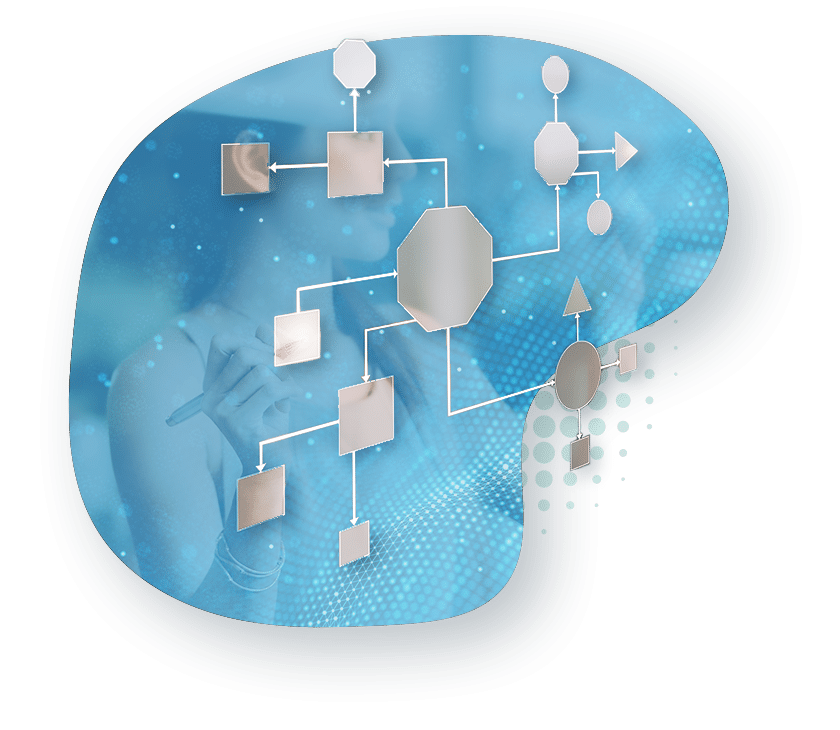
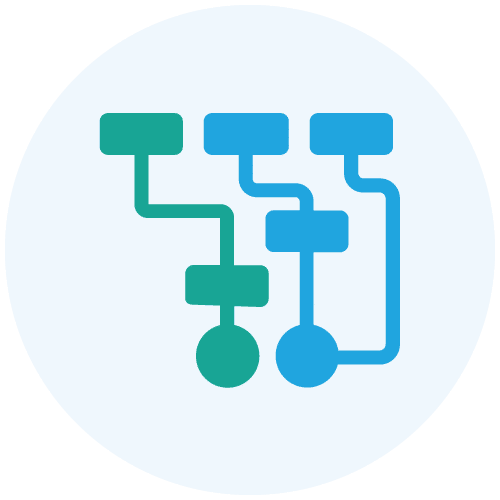
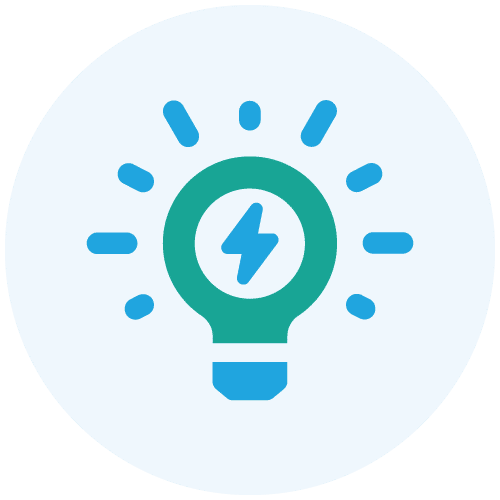

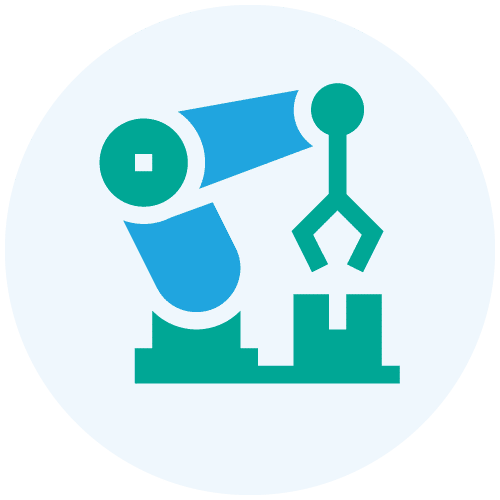

STOP MANAGING YOUR BUSINESS VIA EMAIL
Move business processes out of email and keep teams aligned with automated data workflows that can be easily reassigned as teams grow and people (gasp) take time off.
Bring on the Complexity
Real business processes are complicated. With Profisee data workflow orchestration, if you can diagram it, you can automate it.
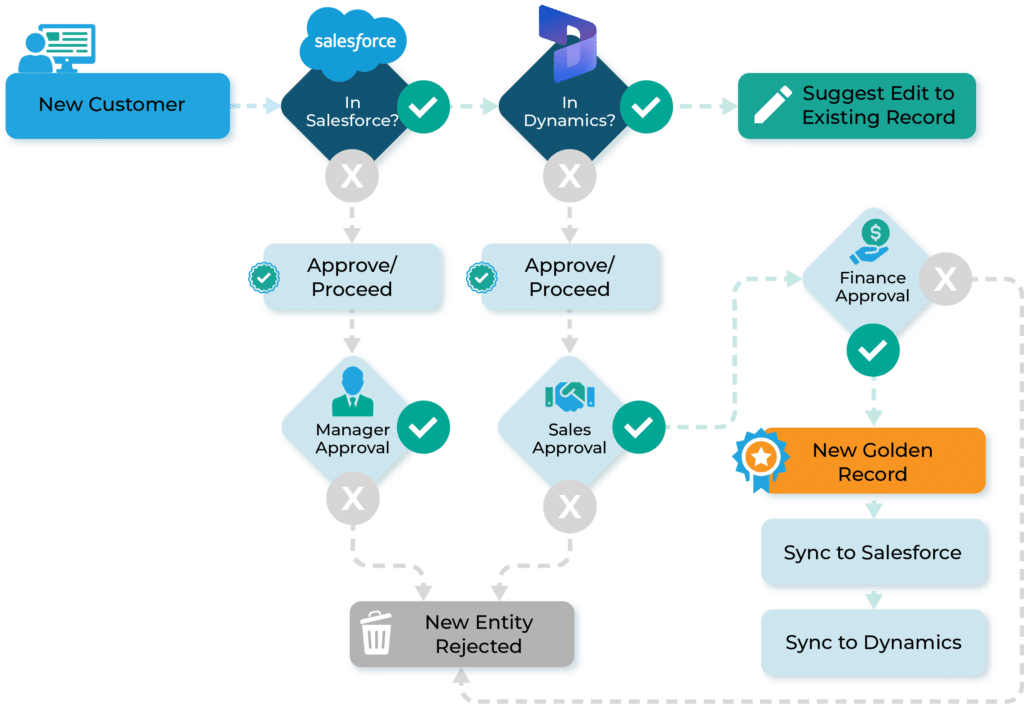
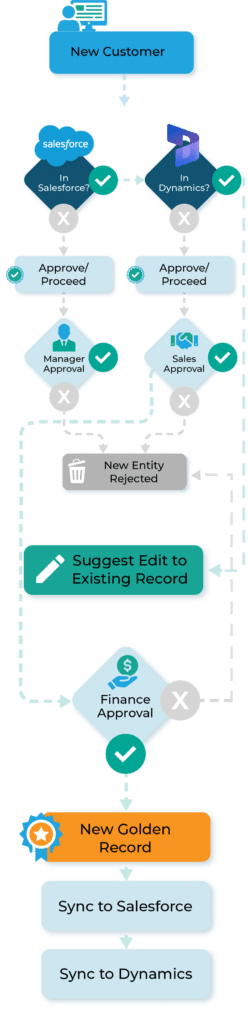
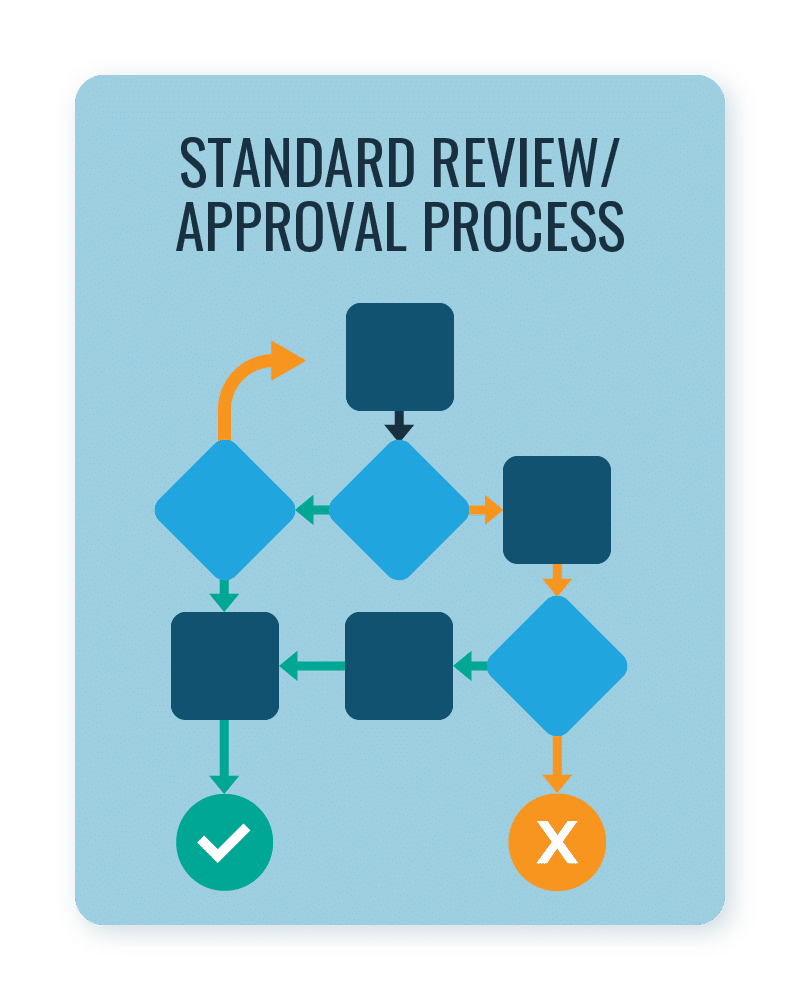
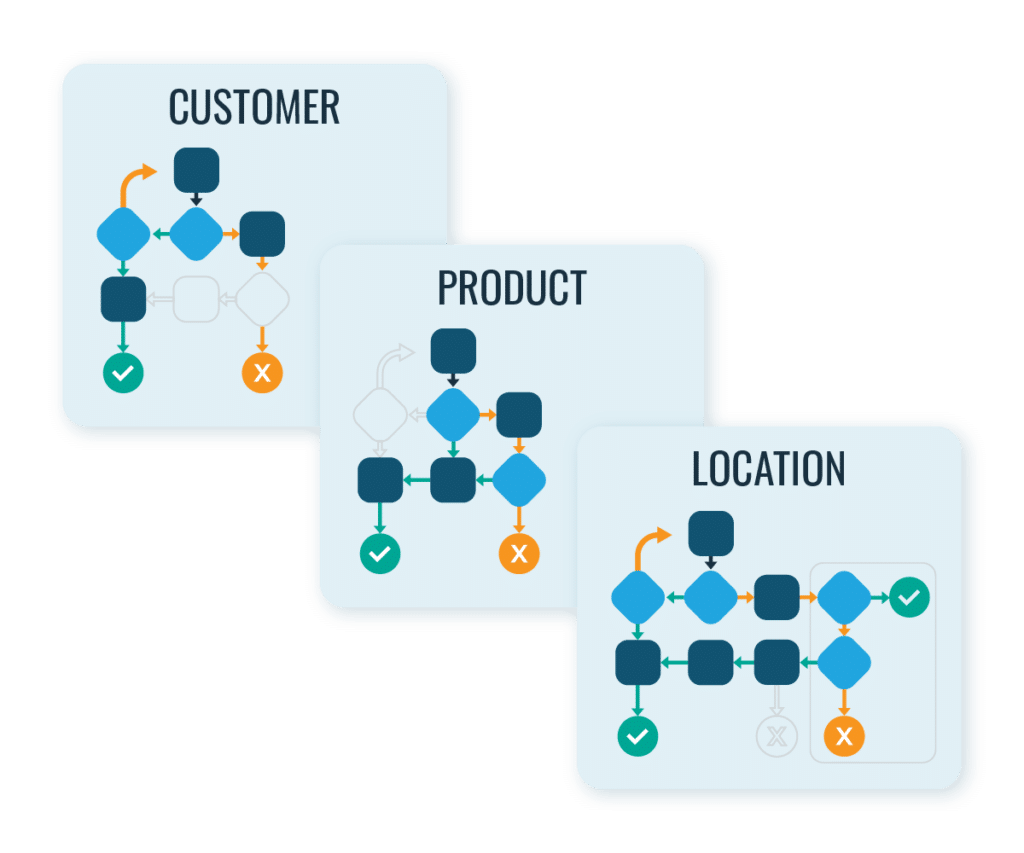
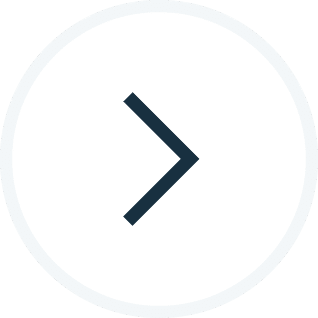
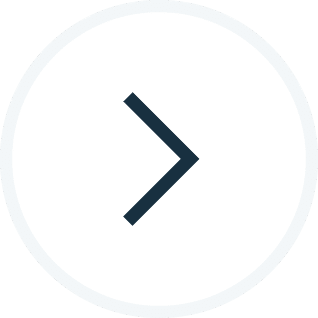
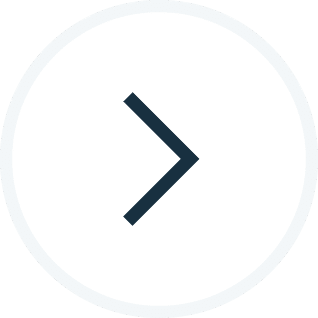
Data Workflow Automation with Reusable templates
Nobody likes doing the same thing over and over. With Workflow Templates, you can define a process once, and configure across any data domain.
Drag and drop with zero code
Drag-and-drop workflow authoring allows you to implement complex business processes without complex development.
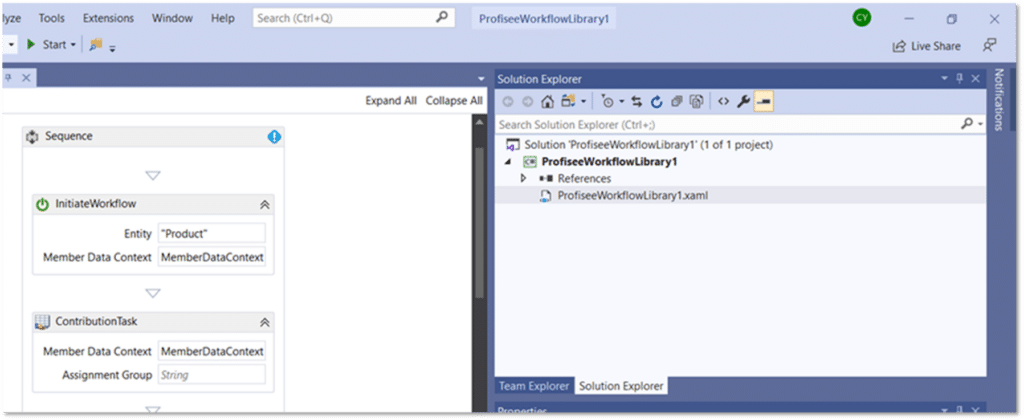
Learn How Customers Increased Business Value with Profisee

Specialty Insurance Carrier
Thousands of Hours Saved
See how this insurer achieved a 5.6x boost in broker onboarding efficiency and saved 3,000 hours of manual data work.Workflow FAQs
What is a data workflow?
A data workflow is a structured, often long-running process that manages how data moves through various stages of validation, correction, and approval. Within the Profisee Master Data Management (MDM) platform, workflows are composed of activities—specific functions configured in the administrative view.
Each activity in a workflow generates tasks, which require input from users, known as participants, to complete. For example, tasks may involve resolving duplicate records, correcting issues identified by verification services or approving updates to data records. This type of data workflow orchestration helps ensure data governance and quality across the organization.
By automating tasks through data workflow automation, Profisee allows teams to efficiently manage processes like correcting errors and standardizing data. Learn more about ensuring consistent data through data standardization.
What is a data workflow tool?
A data workflow tool is a software solution designed to automate and streamline tasks associated with managing data processes. These tools enable organizations to define, execute and monitor data-related tasks such as data entry, validation, transformation and approval to ensure consistency, efficiency and compliance across the data lifecycle. By orchestrating these tasks, a data workflow tool helps maintain data integrity and supports collaborative data management efforts.
What are the core features of a data workflow tool?
Key features of a data workflow tool typically include:
- Process Automation: Automates repetitive data tasks to reduce manual effort and human error
- Task Assignment and Tracking: Assigns tasks to users and tracks progress to ensure accountability
- Data Validation: Implements rules to ensure data accuracy and consistency in accordance with data governance policies
- Approval Workflows: Facilitates multi-level approvals for data changes to enhance governance
- Integration Capabilities: Connects with various data sources and systems for seamless data flow
- Audit Trails: Maintains logs of all actions for transparency and compliance purposes
These features collectively support efficient and reliable data management practices.
What is a data workflow diagram?
A data workflow diagram is a visual representation that outlines the flow of data through various processes and systems within an organization. It illustrates how data moves from one task or system to another, highlighting the sequence of operations, decision points and interactions between different stakeholders or systems. These diagrams are instrumental in understanding, analyzing and optimizing data processes, helping data practitioners build data management workflows with clarity and efficiency.
What are some data workflow examples?
Examples of data workflows include:
- Customer Data Onboarding: Automating the collection, validation and integration of new customer information into the master data or source system
- Product Information Management: Managing the enrichment and approval process for new product data before it goes live
- Data Quality Issue Resolution: Identifying data anomalies, assigning remediation tasks and tracking resolution progress
- Regulatory Compliance Reporting: Compiling and validating data required for compliance reports, ensuring timely and accurate submissions
These workflows help organizations maintain high-quality data standards and streamline operations across various departments.
What are the steps in a data workflow?
The steps in a data workflow within the Profisee platform involve configuring and managing workflows designed in the administrative view. This process allows organizations to automate tasks related to Master Data Management (MDM) and streamline data governance processes.
Here’s an overview of the steps:
- Register the Workflow: Import the .XAML file that defines your workflow into the Profisee platform.
- Configure the Workflow: Set up the workflow, assign tasks to participants and define any real-time event triggers.
- Assign Tasks: If necessary, designate workflow participants who will perform tasks such as data validation, correction or approval.
- Initiate the Workflow: Start the workflow either manually or through real-time event triggers based on changes to master data records.
- Monitor and Manage: Once initiated, you can track the workflow’s progress, adjust configurations, and manage task assignments in real-time using Profisee’s workflow orchestration features.
These steps enable comprehensive data workflow automation, from the initial configuration to task completion, ensuring efficient data handling.
What are the types of data workflows?
Profisee supports several types of data workflows to automate and manage various aspects of Master Data Management (MDM). Here are the main types:
Workflow Control Activities: These allow administrators to control the flow of the workflow, manage conditional logic (like if-then decisions), and trigger events or errors within the workflow.
Data Management Activities: These activities enable users to perform essential data operations, such as creating, updating, deleting, or retrieving records within the platform’s entities.
Task Management Activities: These are used to assign tasks to participants, such as approval or contribution requests, and send notifications to users when actions are required.
Matching Activities: These help with deduplication and record matching by identifying duplicate records and applying survivorship rules to maintain the best version of a record.
Address Verification Activities: These ensure data quality by verifying location, mailing, email, phone, and other contact details through automated processes within workflows.
Profisee’s MDM platform facilitates data workflow automation across various workflow types, ensuring optimal performance and data accuracy.
What are some data workflow tools?
In the context of configuring workflows within Profisee’s Master Data Management (MDM) platform, several tools help orchestrate and manage workflows related to data under management. While Profisee’s MDM solution provides robust workflow capabilities, it also integrates seamlessly with external tools that automate Extract, Transform, Load (ETL) and other data processes. More information on integrations can be found on our integrations page.
Here are some popular data workflow tools that can be integrated with Profisee to enhance big data workflow management and data engineering processes:
Azure Data Factory (ADF)
Azure Data Factory is a cloud-based ETL tool that automates and orchestrates data pipelines for moving, transforming, and integrating data from various sources. ADF provides native pipeline templates for Profisee, allowing you to configure workflows that automatically push data from source systems into Profisee at specified intervals. Its workflow orchestration features enable seamless automation of data pipelines, integrating master data management into your broader data ecosystem. You can manage the flow of data with minimal manual intervention, ensuring smooth data ingestion and management within Profisee.
Learn more about Azure Data Factory’s workflow capabilities.Microsoft Purview
Microsoft Purview provides unified data governance, allowing you to scan, catalog, and manage data across your organization. In a Profisee-integrated workflow, Purview can automatically scan data, classify it, and publish metadata to its data catalog. This catalog, which integrates natively with Profisee, supports governance and lineage tracking for master data, ensuring that all enterprise data is accessible, well-governed, and trusted. Workflows in Purview can automate data scanning and metadata management, keeping your master data updated and compliant with governance policies.
Learn more about Microsoft Purview’s workflow capabilities.Power BI
Power BI allows you to build powerful data visualizations and reports, but it also includes workflow automation capabilities through Power Automate. You can configure workflows to automatically refresh and update data in reports, including master data managed within Profisee. This ensures that business users are always working with the most up-to-date and accurate data. Additionally, Power BI can connect with Profisee to pull trusted master data into reports, providing a complete view of your data landscape.
Learn more about Power BI’s workflow capabilities.
These Microsoft tools, in combination with Profisee’s built-in workflow functionalities, help you automate and manage data workflows more effectively across your organization.
What benefits does Profisee Workflow provide?
Profisee Workflow provides benefits in at least three key ways: process automation, orchestration of complex, cross-functional stewardship processes and better work organization.
For more on how this aligns with broader data management processes, explore our blog on aligning MDM capabilities with business processes.
How do you configure and use Workflow?
Workflow makes simple business processes easy to model via drag-and-drop workflow authoring. Workflow tasks provide business data stewards with fit-for-purpose forms, making stewardship approachable with minimal training required. Automated notifications alert business stewards when new work has been assigned to them to be completed.
What can you automate with Profisee Workflow?
You can automate a number of tasks with Profisee Workflow, including matching, address verification, business rules, task generation, notifications and more complex business processes. Complex user actions can also be configured and automated using workflows. For example, a data steward’s edits to an address field may be updated automatically while an edit to a credit score is automatically flagged for managerial review.
Are workflows configured sequentially or in parallel?
Profisee supports both sequential and parallel stewardship tasks, giving organizations the flexibility to orchestrate managerial reviews or automate core MDM functions such as matching, address verification or data quality rules.
Can workflows trigger email notifications?
Yes, notifications are automatically sent to users who are assigned a workflow task. Notifications can be further configured for each individual task assignment in the Workflow administration tab.
With Profisee’s streamlined workflows, now you can…