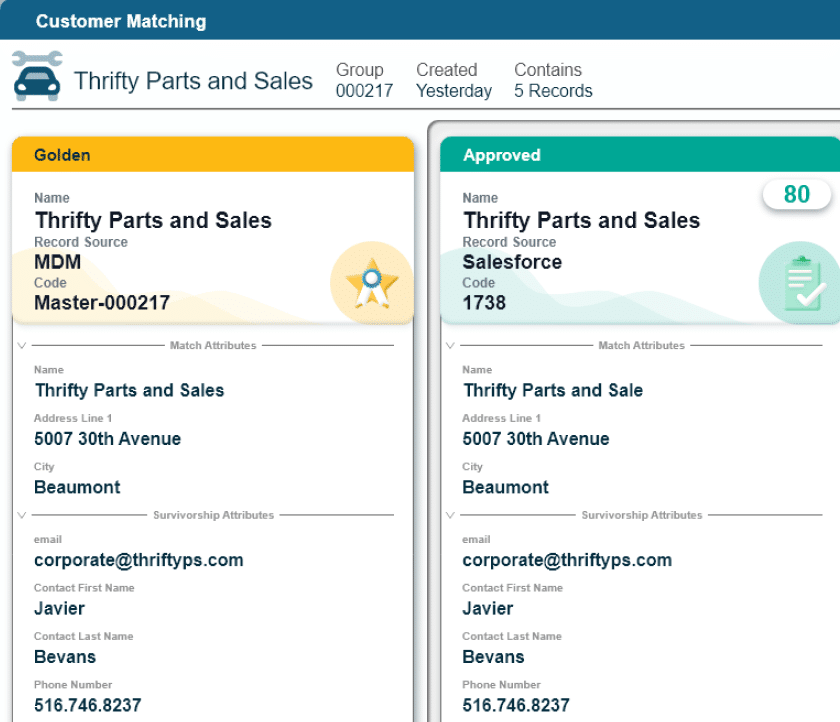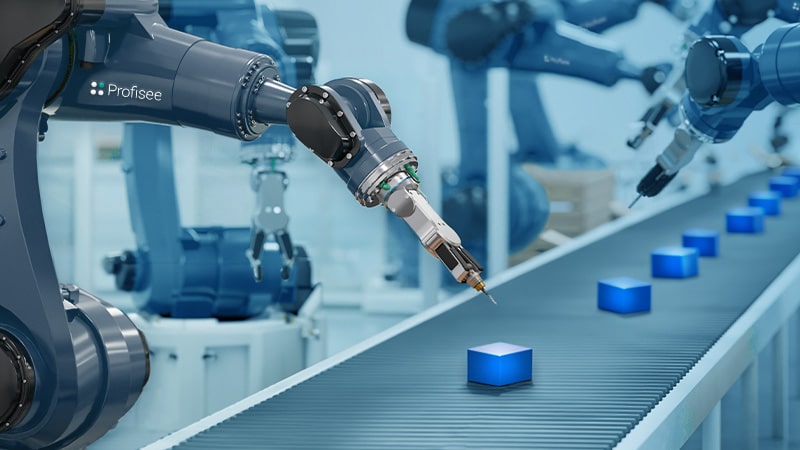For many organizations, ensuring data accuracy, consistency and availability remains complex, filled with rote tasks and fraught with errors. Fully automating or augmenting as many of the data matching and repeatable workflow tasks as possible is an obvious choice, and a good master data management (MDM) platform will simplify the process considerably.
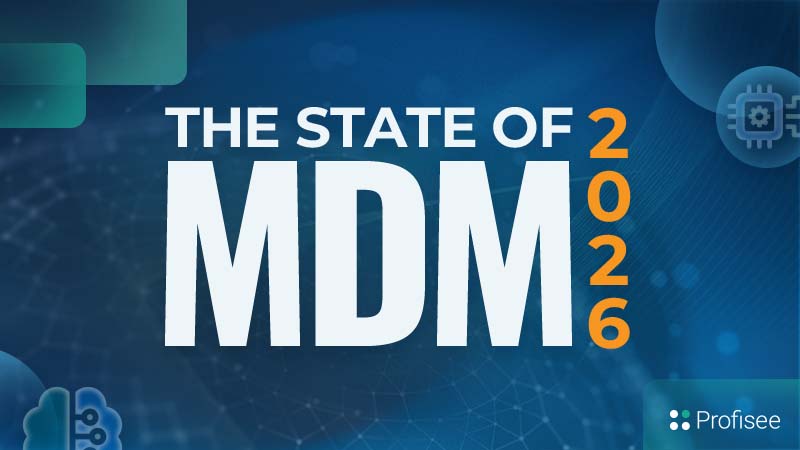
The State of Master Data Management (MDM) 2026
Automated Data Matching vs. Workflow Automation
For the purposes of this article, we’ll discuss the processes of automated data matching and workflow automation within the wider topic of automating MDM as a whole. Here are some definitions to help:
- Automated data matching: the capability of an MDM tool to cleanse and deduplicate source data according to pre-set rules
- Workflow automation: the capability of an MDM tool to engage in repeatable workflows that support governance through actions such as approvals, task assignments and process diagrams
When these two types of automation work together with the organization’s governance processes, the organization has greater access to consumable data to support its business goals.
How to Automate Master Data Management
While each organization will need to customize their automation project to some extent, the following six steps outline the broad strokes required for any project.
1. Define Business Goals
Begin with the end in mind by defining the outcomes the data project will achieve. This will help you understand what type of data to collect and manage to achieve those goals. After you have your business goals, you can better identify which systems to integrate with and which data to extract.
Possible business goals could look like:
- Increase order accuracy by 50% year over year
- Decrease recovery time from supply chain disruptions by 25% quarter-over-quarter
- Increase average order size by 10% year-over-year through segmented and personalized marketing
- Decrease time spent updating data across silos by 45% year over year, reallocating 3 FTEs to other, more valuable tasks
- Provide accurate forecasts for all business teams ahead of Q2
A company with manufacturing and supply chain needs might define their business goal as becoming more flexible with suppliers to decrease logistical delays. This goal would probably require consumable data from the company’s ERP, logistics mapping, CRM and order management software to accurately understand the bottlenecks or opportunities for improvement.
2. Standardize Data Formats and Build Your Data Model
To standardize data formats, you’ll need to work backward (again). What forms will the data need to take for business units to use it? The data team will need to transform source data into formats that downstream systems like business intelligence (BI) and CRM can consume.
In addition to defining what format data should take, it’s important to build a data model that reflects the relationships and hierarchies of the real-world entities your data describes. Some platforms may claim that you can do this after you’ve purchased an MDM solution and started integrating your data, but it’s generally best practice to build your data model first.
3. Choose an MDM Tool
The tools used in any MDM program should bring order, automation and consistency to the management process. Start by estimating the number of records you need to manage before selecting an MDM tool.
For a more detailed explanation, see our blog post on MDM core capabilities, but in general, a true MDM solution will include these features:
- Data integration via ETL, API or REST API
- Matching and survivorship via fuzzy matching, graph matching or some other method
- Relationship management
- Data governance
- A way to monitor data quality and/or enrich data with third-party tools or services
- Data stewardship
- Workflow automation
Profisee MDM does all of this, featuring automated matching to simplify data cleansing and matching as well as workflow automation to speed approvals and reduce manual tasks.
4. Implement Across Business Systems
Once you’ve chosen your MDM platform, establish connections with relevant source systems to begin integrating data. If you use a third-party tool for data governance, integrate it with your MDM tool so that you can enforce data governance policies on your newly integrated data.
While on the surface this may appear to be the simplest step, it can be deceptively time consuming — especially if your MDM tool doesn’t support automated matching. Profisee’s matching and survivorship features make for agile and transparent matching while reducing the time spent manually combing through potentially matching records.
5. Diagram and Build Automated Workflows
Which systems generate new records? Who responds to errors or inconsistencies with the data? Who approves of adding or updating records?
Workflow automation can answer many of these questions and automatically route new entries or external update events to the correct approver. This feature ensures data is cleansed, standardized and consumable by the appropriate downstream systems.
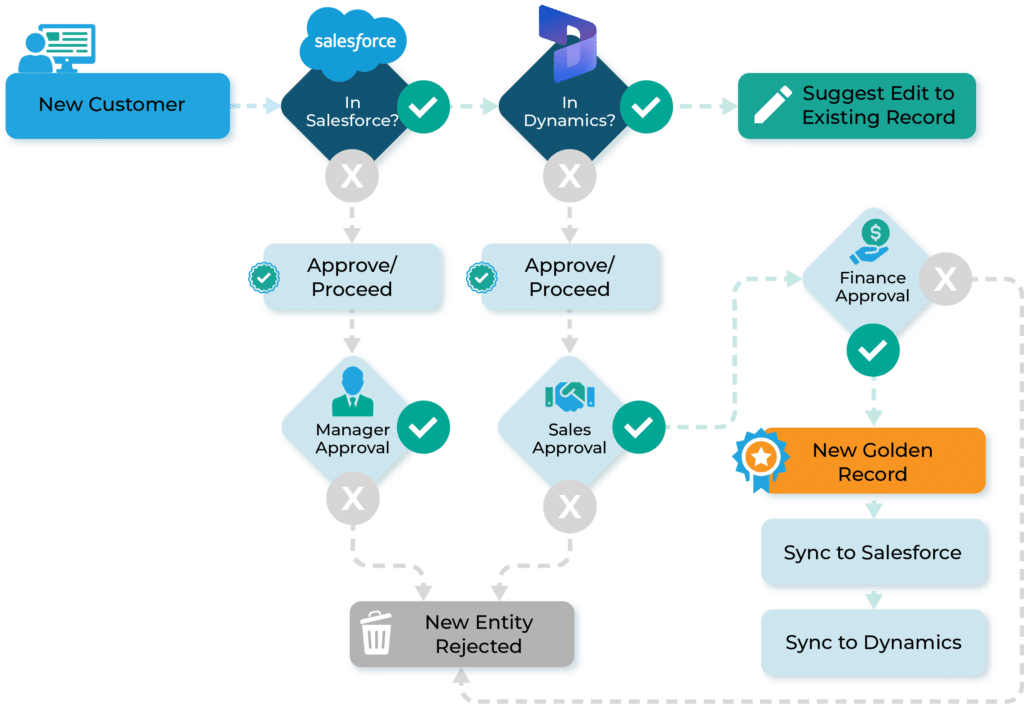
With Profisee, you can put workflow diagrams to practical use by automating the process of matching similar records, enforcing governance rules and syncing the newly mastered data back to source systems.
6. Monitor and Optimize
Once you have automated master data management up and running, the team can kick back and start monitoring — to some extent, anyway. Automating workflows allows the team to respond to exceptions, alerts and sudden changes as they arise, freeing up a considerable amount of time to devote to other strategic data initiatives and MDM use cases. Make sure the team has accurate monitoring in place with alerts and notifications as well as consistent logging processes.
Profisee also features a native activity monitor to continually track ongoing MDM tasks, including API or Azure SQL calls, matching runs and more, providing complete visibility into MDM operations and providing a detailed audit trail to streamline any troubleshooting.
Why Should You Automate MDM?
Automation takes processes that machines can do faster (and better) out of human workflows, reserving people’s bandwidth for the tasks they do better than computers — those involving creativity and critical thinking. The three biggest benefits of automating master data management include:
- Saving time: With tools like automated matching and workflow automation, the MDM tool can quickly cleanse and deduplicate data that might otherwise take data stewards hours — even with the most advanced spreadsheet formulas and without writing a single line of Python code.
- Reduce errors: Machines don’t make reading errors or typos, and with a proprietary matching algorithm, automated matching from Profisee identifies similar records and determines survivorship with a high degree of confidence.
- Consistently consumable data: Without automated MDM, standalone data cleansing projects are out of date as soon as they’re completed. Automated workflows, data governance and survivorship ensure data remains standardized, consistent and ready for consumption.
The Role of Augmented MDM in Automated Master Data Management
A relatively new feature of MDM software that’s quickly becoming a standard capability is augmented MDM. Augmented MDM introduces technologies like AI/ML, graph databases and conversational virtual assistants to help improve decision making and efficiency while still keeping a human in the loop to review results.
Automated MDM aims to reduce human intervention through process automation, and augmented MDM complements this by helping business users make more informed decisions, faster using different tools and insights.
For example, a data steward can use Profisee AI Assistant to scan unstructured data from a product listing page and create or update a master data record, flagging AI-generated fields for the steward to review. A human being is still involved to ensure Profisee AI Assistant’s output is correct and logical, but using augmented MDM in this way takes a process that would otherwise be slow, tedious and prone to human error and makes it much faster and more accurate.
What to Look For in a Master Data Management Automation Tool
In addition to understanding whether a tool meets your organization’s budget and data volume needs, consider also the opportunity cost of forgoing automated MDM.
An MDM with even simple matching rules will speed up the data cleansing process. Adding ML or AI-assisted features that process data within defined guardrails will significantly reduce the amount of manual work needed to verify those matches. When evaluating different solutions, look for MDM tools that incorporate AI to assist data stewards and reduce time spent on rote, manual tasks.
The best MDM tools will also cover the full data lifecycle from source to end-user while supporting the changing needs of the organization. A flexible and fully featured (but not bloated) tool will ultimately help your organization meet its business goals.
Profisee Makes Automating MDM Easy
Whether you need to master product data from two systems or multiple different kinds of data from many systems, Profisee makes automating MDM easy. With a market-leading automated matching engine, intuitive workflow automation and seamless integration with Microsoft Fabric, Profisee lets you configure and automate your MDM processes with minimal oversight and manual data stewardship.
Explore the Profisee platform today to learn more about how Profisee can help you automate repetitive data management tasks and processes to improve operational efficiency, reduce human error and improve data quality.
Explore the Profisee Platform

Forrest Brown
Forrest Brown is the Content Marketing Manager at Profisee and has been writing about B2B tech for eight years, spanning software categories like project management, enterprise resource planning (ERP) and now master data management (MDM). When he's not at work, Forrest enjoys playing music, writing and exploring the Atlanta food scene.