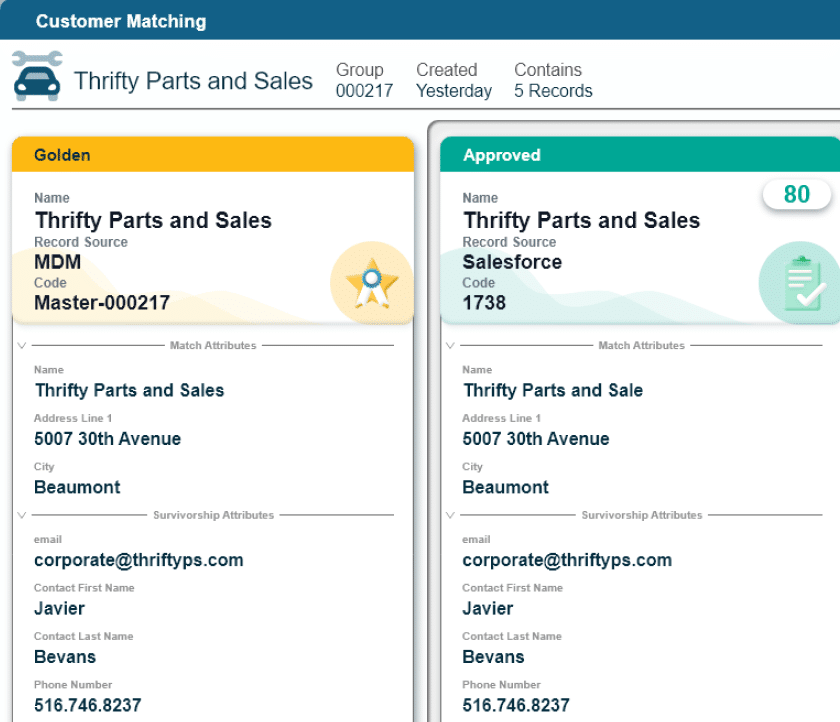Master Data Management (MDM) for State and Local Government
Deliver efficient, high-quality government services and improve customer service and transparency with Profisee Master Data Management.
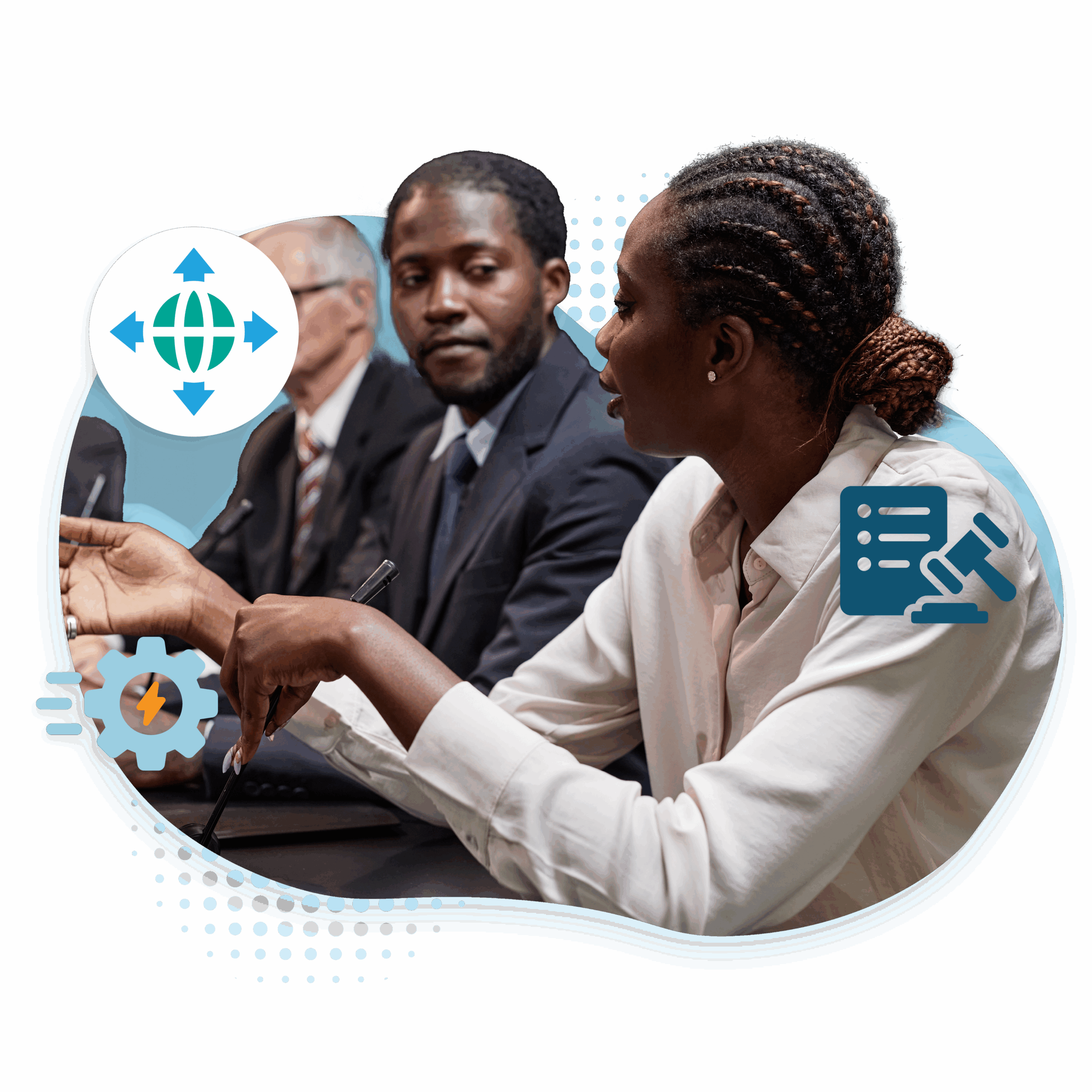


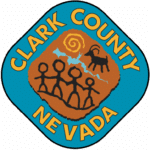
Government Master Data Management
With Profisee for government master data management, it’s easy to deliver modern government services by unlocking the full potential of your data.
PUBLIC SAFETY AND HEALTH
Improve incident reporting, emergency response times and health compliance tracking with golden master data records.
VENDOR AND CONTRACTOR DATA
Negotiate better contracts with vendors, monitor performance and ensure vendors and contractors meet compliance standards.
ASSET LIFECYCLE OPTIMIZATION
Track the condition, maintenance schedules and lifecycle of public assets.
INVENTORY AND RESOURCE MANAGEMENT
Keep accurate inventory of public resources, emergency supplies and maintenance materials and know exactly where they are and where they’ve been.
INFRASTRUCTURE AND FACILITIES MANAGEMENT
Create a single source of truth for maintenance and repair projects on roads, bridges, public buildings, utilities, parks and recreation areas.
CITIZEN DATA
Maintain more accurate and up-to-date demographics records to better serve the public, verify service eligibility for qualifying individuals, track public engagement and improve outcomes for health and human services.
REGULATORY COMPLIANCE
Comply with environmental regulations and safety standards and be prepared for audits when they happen.
CAPITAL PROJECTS
Create a centralized view of all construction, funding and resource allocation initiatives for better project management.
INTERAGENCY COLLABORATION
Boost efficiency and collaboration across departments through data sharing, joint initiatives and cost-sharing agreements.
Local Government Master Data Management Use Cases
Public Service Departments
“How can I solve the issue of inconsistent data between our multiple systems and departments?”
How Profisee Helps
Whether you’re handling waste management for multiple Zip codes in the same county or school funding management for multiple different school districts, Profisee lets you integrate data from a variety of different sources and standardize it according to your data governance policies.
State/Provincial Government
“How can I deduplicate records from the three different systems our department uses to manage vehicle registration data and make it available to business intelligence for analytics?”
How Profisee Helps
License plate and VIN numbers, ownership history and vehicle make and model details — no matter which domains you’re managing, you can identify matching records from across systems and remove duplicates, keeping the most accurate and up-to-date attributes in tandem with data governance to create trusted data for analytics.
City/Municipal Government
“How can I better identify opportunities for system upgrades and infrastructure maintenance using the data our department collects?”
How Profisee Helps
Aggregate data from internet of things (IoT) devices, water treatment plants, pump stations, reservoirs and water meters to create a 360-degree view of your wastewater management system for integrated asset visibility and lifecycle management.
Uncover New Applications for MDM in State & Local Government
By mastering constituent and program data, state & local government agencies can accurately determine eligibility, prevent duplication and fraud and ensure that vulnerable residents don’t fall through the cracks. With a single trusted view, caseworkers and administrators can deliver services more efficiently and equitably.


Local Government MDM Frequently Asked Questions
How can MDM improve data sharing across city or state departments?
By establishing golden records with common identifiers, MDM eliminates redundancy and enables accurate data exchange across departments (e.g., between Planning, Utilities and Public Health). With a single version of the truth for different data domains, departments can make more informed decisions knowing they have access to high-quality, trusted data and improve operational efficiencies stemming from reduced manual data corrections and more tightly integrated systems.
What are some common challenges in local government MDM?
Like many organizations in the private sector, local governments face a blend of organizational, technical and cultural barriers when trying to implement master data management. For example:
- Data inconsistencies between departments: Most departments collect and maintain data in their own systems with little coordination. For example, a city’s utility billing system may store customer addresses one way, while the planning department’s land parcel management system uses a different format or schema. This leads to conflicting records and manual workarounds, especially when staff try to reconcile data for reports, compliance or service delivery.
- Poor quality data from legacy source systems: Many local governments rely on systems that were never designed to support integration. These older systems may not validate addresses, enforce formatting rules or link records using stable identifiers. It’s common to find the same person duplicated under slightly different names or values — for example, “123 E Main St” in one place and “123 East Main Street” in another. This can prevent stakeholders from being able to answer even simple questions without having to clean and match records across systems.
- Unclear roles and responsibilities: It’s often not clear who is responsible for maintaining key data entities like addresses, residents or assets. Some departments assume IT owns the data, while IT sees itself as a system administrator, not a data steward. In many cases, there are no established processes to review, validate or govern critical data elements across departments. This makes it difficult to make decisions about data corrections, deduplication or standardization — especially when there are competing views of what is “right.” Without clearly assigned ownership and rules for managing change, efforts to improve data quality stall.
What are the benefits of implementing MDM in state and local government?
Implementing MDM in state and local government offers at least several different benefits:
Improved operational efficiency
MDM allows government agencies to maintain clean, connected records across systems. When departments share a consistent view of addresses, customers and assets, staff no longer have to re-enter the same information in multiple systems or verify records manually. This reduces time spent resolving data conflicts, especially for work orders, inspections, permitting and billing.
For example, if a stormwater maintenance crew logs a repair to a catch basin, MDM ensures the asset ID, address and GIS location all match the same record used by the asset management system, the GIS team and the customer service portal. That consistency reduces duplication and improves the accuracy of reporting.
More effective cross-departmental work
Agencies like water utilities, planning and emergency services often need to collaborate. However, without reliable shared data, they often wind up making decisions based on partial or inconsistent information. MDM gives departments access to shared data so that they can align their work.
For example, during a heavy rainfall event, stormwater managers can use MDM-enriched data to quickly identify which parcels of land are at risk, which customers are affected and which assets have maintenance histories tied to recent issues. This type of coordination isn’t possible when data is fragmented or stuck in data silos.
Reporting, compliance and funding
State and local governments are often required to submit data to regulators (e.g., EPA, HUD, state auditors) or justify funding requests for infrastructure projects. MDM makes it easier to generate consistent reports by linking data across systems and enforcing validation rules.
Instead of stitching together ad hoc reports using spreadsheets, government agencies can generate defensible outputs that satisfy both external requirements and internal planning needs. This not only improves compliance but also supports grant applications, legislative reporting and public transparency initiatives.
Discover how the Profisee platform helps build and ensure a
trusted foundation of higher education data.